♥•♥•♥•♥•♥•♥•♥•♥•♥•♥•♥•♥•♥•♥•♥•♥•♥•♥•♥•♥•♥•♥•♥•♥•♥•♥•♥•♥•♥•♥•♥•♥•♥•♥•♥•♥•♥•♥•♥•♥•♥•♥•♥•♥•♥•♥•♥•♥•♥•♥•♥•♥•♥•♥•♥•♥•♥•♥•♥•♥•♥•♥•♥•♥•♥•♥•♥•♥•♥•♥
xVid, h264, mkv – What’s the difference?
| Video | File size | Frame size | Snapshot |
| xVid | 700 MB | 640 * 352 | click here |
| h264 | 800 MB | 800 * 450 | click here |
| x264 | 1450 MB | 1080 * 750 | click here |
| iPod | 200 MB | 320 * 240 | click here |
Note: Only the xVid version can be played on a standard DVD player.
♥•♥•♥•♥•♥•♥•♥•♥•♥•♥•♥•♥•♥•♥•♥•♥•♥•♥•♥•♥•♥•♥•♥•♥•♥•♥•♥•♥•♥•♥•♥•♥•♥•♥•♥•♥•♥•♥•♥•♥•♥•♥•♥•♥•♥•♥•♥•♥•♥•♥•♥•♥•♥•♥•♥•♥•♥•♥•♥•♥•♥•♥•♥•♥•♥•♥•♥•♥•♥•♥
Why doesn’t the video play on my computer?
Most videos played on computers need certain “codecs” in order to play. The more popular codecs are: ffdshow, divx, xvid, mkv, ogg/ogm, real (alternative), quicktime (alternative), etc. But do NOT try to install them ALL. Some codecs do not work well with other codecs. Some will need to be uninstalled before you can install the next one, etc. You may need to do some reading to determine compatibility. If you do not want to bother with figuring out compatibility and issues, I recommend a “codec pack”. Codec packs are just a bunch of codecs packaged into one folder. It will only take one installation: Combined Community Codec Pack (CCCP)
♥•♥•♥•♥•♥•♥•♥•♥•♥•♥•♥•♥•♥•♥•♥•♥•♥•♥•♥•♥•♥•♥•♥•♥•♥•♥•♥•♥•♥•♥•♥•♥•♥•♥•♥•♥•♥•♥•♥•♥•♥•♥•♥•♥•♥•♥•♥•♥•♥•♥•♥•♥•♥•♥•♥•♥•♥•♥•♥•♥•♥•♥•♥•♥•♥•♥•♥•♥•♥•♥
How to join the files?
Since some of the videos have been split into parts (.001 .002 .003 …) and many people are wondering how to join them into an .avi video. The answer is a program called HJSplit.
(HJSplit only works on Windows. If you have another operating system, take a look here.)
First, you have to download HJSplit. (Download)
HJSplit doesn’t need to be installed. You can run it directly by opening the zip file and clicking on “hjsplit.exe”. Before you start, remember that all the parts have to be in the same folder, and they have to have the same name or else it won’t work.
♥•♥•♥•♥•♥•♥•♥•♥•♥•♥•♥•♥•♥•♥•♥•♥•♥•♥•♥•♥•♥•♥•♥•♥•♥•♥•♥•♥•♥•♥•♥•♥•♥•♥•♥•♥•♥•♥•♥•♥•♥•♥•♥•♥•♥•♥•♥•♥•♥•♥•♥•♥•♥•♥•♥•♥•♥•♥•♥•♥•♥•♥•♥•♥•♥•♥•♥•♥•♥•♥
How to play the subtitles (.srt) along with the video?
After downloading both, the subtitle and the video file, ensure that both files are in the same folder are named exactry the same – except for the extensions.
- Boys.Before.Flowers.E16.720p.HDTV.x264.mkv
- Boys.Before.Flowers.E16.720p.HDTV.x264.srt
Now play the video file and the subs should display.
If they don’t, download and install this: VobSub and try once again.
♥•♥•♥•♥•♥•♥•♥•♥•♥•♥•♥•♥•♥•♥•♥•♥•♥•♥•♥•♥•♥•♥•♥•♥•♥•♥•♥•♥•♥•♥•♥•♥•♥•♥•♥•♥•♥•♥•♥•♥•♥•♥•♥•♥•♥•♥•♥•♥•♥•♥•♥•♥•♥•♥•♥•♥•♥•♥•♥•♥•♥•♥•♥•♥•♥•♥•♥•♥•♥•♥
How do I turn on the captions/subtitles on YouTube?
Turn them on and off:
- Click the “up arrow” button on the bottom right of the video player.
- Click the captions/subtitles menu button. This button will only be clickable if there are captions/subtitles for this video.
Change the language:
- Click the “up arrow” button on the bottom right of the video player.
- Click the “left arrow” next to the captions/subtitles menu button. This button will only be clickable if there are captions/subtitles for this video. You can also try Auto-Translate of captions, if captions/subtitles are not available in the preferred language.
- Select the language that you’d like to see subtitles in. Subtitles are only available in the languages shown. Video uploaders choose the languages for their videos’ captions/subtitles.
♥•♥•♥•♥•♥•♥•♥•♥•♥•♥•♥•♥•♥•♥•♥•♥•♥•♥•♥•♥•♥•♥•♥•♥•♥•♥•♥•♥•♥•♥•♥•♥•♥•♥•♥•♥•♥•♥•♥•♥•♥•♥•♥•♥•♥•♥•♥•♥•♥•♥•♥•♥•♥•♥•♥•♥•♥•♥•♥•♥•♥•♥•♥•♥•♥•♥•♥•♥•♥•♥


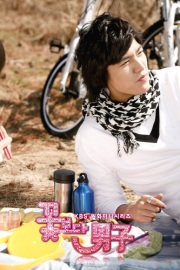



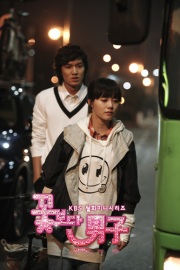
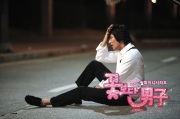


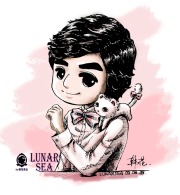

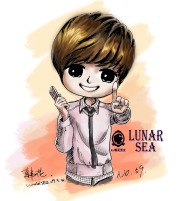
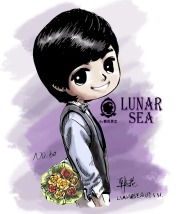
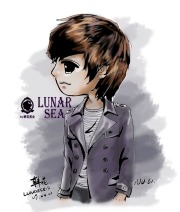

March 2, 2009 at 04:21
Hello Iyptika..
i just wanna ask
i have done the download for ipod format
the file is saved as MPG4 format. But when i want to open and save the file in iTunes / my iPod it said cannot open the file. Why is it? I really want to watch the movie from my ipod. tks
March 2, 2009 at 12:23
I’m not sure, cause it works fine for everyone. Are you sure the download was 100% done when you copied the file to your iTunes?
March 4, 2009 at 07:02
Yes it was. I also re-download just to make sure i’ve done it right. Is the file supposed to be saved on disk or i have to open the downloaded file in iTunes? because when i tried to open it in iTunes, it said cannot open bcoz cannot read the format @@
March 4, 2009 at 07:53
lyptika,
how do i watch the video on my ipod with subtitle?
March 4, 2009 at 07:59
@Fenny
Try to update your Quicktime version.
@tulight
As far as I know iPods cannot detect softsubs, the only possibility to watch it with subs, is to embed the subs into the video file (hardsub).
March 4, 2009 at 13:44
Thanks Lyptika, really appreciate it… ^_^
March 4, 2009 at 20:42
Lyptika,
I can’t watch the video on media player with subtitles although installed soft VobSub2.23 ? (ep 1)
March 4, 2009 at 21:47
Can you help I can watch the videos on my PC Ive download Moohan (h264) but somereason I watch them on my XBOX can you advise if there anyway or how I can do this I keep getting error 80-C00DF242 can you help
March 4, 2009 at 23:55
Hi… i was wondering
if you download the xVid version and want to convert it.. should it come out with the same quality in the mp4 version?
cuz i wanted to put episode 17 on my ipod
March 5, 2009 at 00:19
another thing i was wondering was..
about how long after the airing does it take for the ipod downloads to go up on the site?
its not working well for me.. so i was just going to wait
March 5, 2009 at 07:24
” Lyptika,
I can’t watch the video on media player with subtitles although installed soft VobSub2.23 ? (ep 1) ” <<<~~~ I knew why already. :D
I hope you’ll make others movie…: “The world they live in” , I love Song Hye Kyo very much. ^^
Best wishes for you, Lyptika !!
March 5, 2009 at 10:39
hi lyptika, can you please let me know how to hardsub the subtitles as i was not able to get your reply earlier. i already had the file but how to embed the subtitles in mpeg4 format, i have no idea how. please help me. i was able to watch it in my ipod touch without subtitles.
March 5, 2009 at 10:58
hic, one more problem about subtitles.
I load subtitles on, but when i watch the movie next time, I have loaded subtitles on again. So how to save subtitles ?
March 5, 2009 at 11:10
FYI this is for personal use only, thank you again for your help.
March 6, 2009 at 00:18
@channak
Xbox doesn’t support h264 encoded avi files (only updated Xbox 360).
@ashley
If you want to convert the xVid version file to a mp4 file, I’d recommend Total Video Converter. Technically it’s possible to convert the file without any quality loss, but the file’s size would be about 1GB then. That’s why I always reduce the screen resolution & bitrate.
Btw, the Ep.17 links are up. I convert & upload them myself when I have time, no precise schedule here. ^^
@amy
I’d recommend you to hardsub the avi file first (using Virtual Dub Mod, Tutorial here: http://forum.koreandramas.net/topic_541.html ) and convert it then to an mp4. As said above, I’d recommend TVC here as well.
@papokachi
I don’t really get what you mean. You can’t save the subtitle file to your hard disc, is it that? When you download them, make sure to right click the link and choose “save as…”, not just “open”.
March 6, 2009 at 04:25
okay :)
thank you so much!!!
i will try it
when you do that it just switches to the correct screen size (320X240) rite?
cuz i tried this other thing and the screen size was off…
March 6, 2009 at 16:47
@ashley
Yes, the standard size for iPod videos is 320×240 pixel.
March 7, 2009 at 12:39
I have successfully download and saved the subtitle and then view the movie with the subtitle. But when I want to see the movie at another time, that the subtitle disappear, and I must re-operation by: “File / Load subtitles” and then “File / Save subtitles”
I see the movie with the Media Player Classic.
March 7, 2009 at 14:20
hey i hear that the girl named sunny died in real life you know the girl from girls over flowers and she is with that weird group.
March 7, 2009 at 19:09
@papokachi
Try to save the subtitles file into another folder or just leave them on your desktop. I don’t know of any reason (besides a coputer virus) for files disappearing just like that.
@Chaeyeon
Yes, that’s right. RIP Sunny…
This post hs nothing to do with the Help section though.
March 8, 2009 at 01:16
Hi Lyptika
Thanks for getting back to me – I have an updated xbox 360 which I bought 3 years ago these files arent working is there any way I could make them work as I seem to get this error code 80-C00DF242 on all my BOF video files dl
March 8, 2009 at 14:43
Sorry, channak, but I can’t think of a reason for this. I have a Xbox 360 myself and all files are working fine :S
March 8, 2009 at 17:26
Hi Lyptika,
juz wondering, how to download the OST, as I tried but unable to do so. Page shows “Internet Explorer cannot display the webpage”. Same goes for all the soundtracks.
Help please.
Thanks!
March 9, 2009 at 08:04
@Zilah: i can share you another website to download the soundtrack, but the OST. Just click to open single song, and download…
http://mp3.zing.vn/mp3/search/Boys-Over-Flowers-OST–Full-Album-.html?q=Boys+Over+Flowers+OST+(Full+Album)&Input=T%C3%ACm&t=4
http://mp3.zing.vn/mp3/search/Because-I-m-stupid.html?q=Because+I%27m+stupid&Input=T%C3%ACm&t=1 <<<~~~ Because I’m stupid
March 9, 2009 at 10:40
Lytika,
why are there two subtitles with the same content at the same time??? two lines are overlapped each other. How to cut one off ?
March 9, 2009 at 11:26
@papokachi
Right click on the green arrow in your taskbar and choose “hide subtitles”.
@Zilah
Which file hosting service are you trying to download from?
March 9, 2009 at 18:29
It took me 15 minutes. :(
How about change the language of subtitle. can i do that ? Show me how when you have free time.
I asked you so many questions…i feel sorry for…
March 10, 2009 at 09:23
@papokachi
Thanks. I’ll try that out.
@lyptika
i tried clicking on each of the links. but the rapidfire link is like dun hve. when i download from megaupload, most of the soundtracks end at 4:00.
thanks for all the help!
March 10, 2009 at 17:23
sorry i mean rapidshare
March 10, 2009 at 17:36
Well, that’s weird. Sorry I have no solution for that, didn’t ever occur to me. =/
March 12, 2009 at 08:53
lyptika~ if your time avails, can you upload the f4 special in the ipod format?? THANKS!! =)
March 12, 2009 at 17:34
hi lyptika ~ juz wanna say thanks for all your hardwork on BBF esp this site ! I know this isnt the right site to ask but do you happen to know where can I get the ipod/mp4 version for “Goong” aka Princess Hours like what you did for BBF ? TQ !
March 14, 2009 at 16:03
@ally
Put it on my “to-do” list =)
@dorothy2
No idea about that.
March 16, 2009 at 20:41
hello there~
i just wanna ask if you know when the BBF OST. 2 will be released. I’ve already checked the Soundtrack section for the previews, but if you have any idea when, please let me know. thanks for all the maintainance in this site!^^
March 16, 2009 at 21:37
Don’t know, it depends on the production company. =)
I’ll post it as soon as it’s out, so far I’ve got only the song list.
March 17, 2009 at 20:03
thank you so muchh!!!!
the music is beautiful, better than the first season =]
March 18, 2009 at 08:28
Is it okay to download the soundtrack and alt. soundtracks?
March 18, 2009 at 09:43
This site is great.
Quick question- when do you usual upload the ipod version of the episodes? Thanks for your work!
March 20, 2009 at 05:16
Hi, I was wondering what is CF? I went to download section and it had CF1 & stuff like that. I just wanted to know before downloading it.
March 20, 2009 at 09:47
@ally
Of course =)
@minjae
I have not a schedule for that, but not later than 2 days after the broadcast.
@angela
CF is an acronym for Commercial Film.
March 20, 2009 at 15:16
Hi, I wanted to ask, how come I don’t seem to be able to download the misc. music tracks?
March 20, 2009 at 15:22
It’d be helpful if you describe your problem.
Any error messages?
What happens when you click on one of the links?
March 20, 2009 at 15:28
for the rapidshare links, everytime after i wait to d/l, it’ll always say, error: the d/l session has expired.. i tried for a number of tracks in rapidshare.. and for the Because I’m stupid (acapella) on giga, they say the file has been deleted.
March 20, 2009 at 16:49
Possible reasons:
The download takes to long to be saved. Or your internet connection is too slow to download the complete file within the session time.
It might be thet for this download, in the background your Internet Service Provider has assigned a new IP address. If you are for example an AOL customer, or use a similar Service Provider, please try to use a different browser.
When you get the expired error message, click on “Please click here to start download again”. Repeat until you get the download window to start. The nuber of attempts could be anywhere from 1 to 20. If u don’t get it by the twentieth time, close the RS window and wait for a while, say a minute or two, and then return to RS and retry.
March 20, 2009 at 19:48
hi lyptika,
I was wondering how do I watch it on my ipod with subs?
which subs should i download?
P.S:Thanks for all your hard work.
March 21, 2009 at 00:19
@Brigritte
Read comments above.
March 21, 2009 at 03:10
hi i was wondering if when you have time if you could put up the F4 special in ipod format
thank you!
March 21, 2009 at 15:09
@bear
Updated. Check out the iPod section. ^^
March 21, 2009 at 19:48
thank you so much!!
March 24, 2009 at 02:55
Hi Lyptika,
How do you use the torrent files…? I’m such a noob at this :(
Thanks!
March 24, 2009 at 03:18
@Jane
You need to install a torrent client first (I’d recommend µTorrent, it’s free and safe). Then download the .torrent file and open it with the installed client. The downloading should start then (actually not right away, wait for 1-2 mins first while it’s connection to the server).
March 24, 2009 at 03:39
Thank you so much!
Ugh, the downloading is so SLOW!
Haha. Thanks though!!
March 24, 2009 at 14:06
hi…lyptika Ijust want to ask what the meaning with captions and how to turn on it
March 24, 2009 at 14:39
@verona
These are softsubs on youtube. Click on the up arrow in the right bottom corner of the player and turn them on/off.
@Jane
It depends on the bandwidth/number of seeds and peers/firewall etc.
For me torrent is always on fullspeed.^^
March 24, 2009 at 15:32
wats hapening huhu.. i keep trying to DL Kim Hyun Joong’s “Because Im Stupid” the unripped one.. but then evrytym i do, d downlaod ends quickly and d fyl says “0 bytes” so it wont play also in windows.. i really dnt knw wat 2do anymor.. if by any chance uv uploaded it somwer els asyd frm rapidshare pls send me links im really desper8 for dis song *_*
March 24, 2009 at 17:11
hey lyptika,
juz wondering.. when’s ep 20-22 subtitles for x264 gonna be up?
thanks
March 24, 2009 at 23:32
hi there. i was just wondering if it’s confirmed that
there will be 25 episodes. Do you, by any chance, know?
March 26, 2009 at 22:24
Hi lyptika,
Sorry to bother you, but just a quick question… are u gonna upload Ep23 on an ipod version? Thank u for your time…
March 27, 2009 at 00:41
@Yan2
Actually it was updated 2 days ago, wordpress seems to have some problem with backup -_-
PS: Links re-posted.
@bashiia
Yes, KBS confirmed that.
@Zilah
Links posted.
March 27, 2009 at 08:48
i dont know how to load the subtitles…pls help me…
March 27, 2009 at 11:22
how comw that the subtitles doesn’t appear??
i’ve been following the instructions but still it doesn’t show up..
i’m using media player classic in watching the videos…pls help..
tnx a lot in advance!!
March 27, 2009 at 13:55
hi lyptika i want to say thank u for last time and i want to ask can i downloadn soundtrack BOF to my cellphone
March 27, 2009 at 15:21
@Anonymous
How to load them where? On you PC, youtube…?
@anjelae
If you use MPC, you can load the subs manually.
File -> Load Subtitle -> Choose subtitle file and click open. =)
@verona
Depends on your cellphone…
Check first if mp3 format is supported. If yes, just copy it on your memory card. (I’d recommend you to read the manual.)
March 28, 2009 at 04:24
i’ve tried it also but it always says that i have to change the video renderer type eventhough i’ve already changed it..:(
March 28, 2009 at 04:50
Change it to another video rederer and re-open the video. If it still doesn’t work, try the next renderer and so on… One of them MUST work.
Don’t forget to restart MPC each time, otherwise the changes won’t be effective.
These are my settings: https://flowerboys.files.wordpress.com/2009/03/videorenderer.jpg
March 28, 2009 at 05:26
Hi,
Thank you for all the iPOD links. I’ve been uploading them to my iPOD and now I can watch them anywhere.
Question:
I was just wondering what program did you use to convert your .avi files to mp3 (I think that’s for iPOD)?
There are other dramas I want to upload to my iPOD.
Thank you so much.
March 28, 2009 at 06:19
@alikim
I use Total Video Converter to convert avi2mp4, but only the trial version is available for free. A registration code is required to enable all functions of this program.
March 29, 2009 at 00:30
i waiting for ur help please thank u lyptika
March 29, 2009 at 04:00
@verona
I’ve already answered to your question. Scroll up…
March 29, 2009 at 08:03
lyptika,
i’ve been doing what you have told me yet it still doesn’t work..when i try to load the subs it still says that i have to change my video renderer…i have been trying also downloading again the MPC that hae and set the settings similar to you but its still the same…:(
March 29, 2009 at 13:48
That’s weird… This is the first time this option isn’t working.
Well then…
If VobSub & MPC didn’t work for you, the only way left is VSFilter. It works exactly like Vob Sub:
http://www.videohelp.com/tools/VSFilter_DirectVobSub
March 29, 2009 at 14:03
ohh…tnx..
after all the trial and errors it’s ok now..i think it’s because i didn’t download the CCCp you had provided above…hehe
but thanks anyway for the last option you have given..
i’m just waiting to finish downloading all the videos..
thank you very much!!!!!!!!!!!!!:)i can now enjoy watching again BOF…hehe
uhmm..
another question..
is it possible that I can put all the videos in CD’s with the subs already???
March 29, 2009 at 15:08
@anjelae
So that was it… I assumed you installed the codec pack already ^^
Yes, just make sure to name the subs the same as the video file before burning. If you want to play the CD’s on any DVD Player, better do download the Ental (xVid) version, cause most of the Players can’t read h264/x264.
March 29, 2009 at 17:18
wow! thanks!!
i have downloaded the Ental(xVid) version because i’ve read in your post that its the one that plays on most players..
so other than naming the subs the same with the video file, i don’t have to do anything??i just need to include the file of the subs with the video file when burning it????
thank you very much for the help!:)
March 29, 2009 at 17:45
uhmm another question…
what do seeds mean in torrents??hehe..i’m new at these..
i’ve already finished downloading ep1 but i can’t transfer it to another folder…in the status of the download it says that its seeding..but 100% of the video is already downloaded..what should i do??^^
March 29, 2009 at 19:26
Seeds are people who have completely downloaded this file and keep it active so others can download. (So you are seeding as well, and others download the file from you, that’s why you can’t move it to another folder.)
You should first remove it from your client. Right click on the file’s name in the torrent client and choose “remove” – not “remove and delete file”! ^^
Transfering the file to another folder should work then.
March 30, 2009 at 00:41
oh that’s it!
thanks alot!!!!!!!
^^
March 30, 2009 at 06:08
do u have website another korean drama like Iljimae(staring lee jun ki) and my precious you i want to watch it please !!! thanx.
March 30, 2009 at 09:49
@anjelae
You’re welcome =)
@verona
Nope. This is the only site I made.
March 31, 2009 at 19:35
hi lyptika!
sorry but is it possible if you could upload Kim Hyun Joong – Because I’m Stupid to another host? actually i cant download off rapidshare for the songs too. media fire please?
thanks so much its been a joy following your wordpress! i cant believe its over!
April 1, 2009 at 00:44
Hi,
I don’t know how familiar you are with iPOD but I used different program, Jodix to convert my .avi files to .mpeg4 and was able to copy the drama to iTune. However when I try to copy from iTune to my iPOD, it won’t copy. Nothing happens. Do you know why? When I clicked on “Get Info”, it tells me it cannot find the file and when I open the “Get Info”, whole box is grey/ghost so no modification can be made.
And also, I’m trying your program, Total Video Converter, but there’s 3 choices when converting to iPOD. Which one do you choose? I forgot all the choices but one was: iPOD Mpeg4. Thank you so much.
April 1, 2009 at 08:30
are you the one who’s going to put the extensions or you’ll just leave it that way?
April 1, 2009 at 08:50
are you not going to put up for download the subs for the last ep???? pleaseeee!!! THANKS!!!:))
April 1, 2009 at 08:51
can somebody help me with the subs thing!!~~
plssssss…
April 1, 2009 at 09:03
lyptika,
…I already downloaded some of the episodes but apparently there are no subs…yes,I did what you’ve instructed but why isn’t still not working.I’m using Xvid… say for instance…
Boys.Over.Flowers.E01.KOR.090105.HDTV.xviD.mkv
Boys.Over.Flowers.E01.KOR.090105.HDTV.xviD.srt
..isn’t it like that???what does “ENTAL” mean???.. should I include it though??
plssss…guys…gotta need your help here!!~~♥♥
April 1, 2009 at 09:31
@sweetie0998
u gotta make sure the subfile and the vid file are in the same folder when u played the vid,,
or u can always rename the files if they’re too long,, i used to do that,, i just named the files (for example): BOF-epi03.mp4 and so does the sub file: BOF-epi03.srt and they are in the same folder,,
does it helps,,? ^^
April 1, 2009 at 09:48
..really???…okey I’ll try it on…. what do you mean with the same folder…??..you mean just that particular episode in one folder or you can share it with the others???…
April 1, 2009 at 09:54
what does the sub file look like???
April 1, 2009 at 10:02
ohhh…thank you..nuna!!~~for that…haha… I got it now..finally… thank you..really… you’re such a genius..
hahaha!!~~
arigato!!~~♥♥♥
April 1, 2009 at 10:03
yes, u can share with other files just as long as the vid file u want to watch got the same name as the sub file,,
in one folder there could be files like this:
FOB-epi02.mp4
FOB-epi02.srt
FOB-epi03.mp4
FOB-epi03.srt
FOB-epi04.mp4
FOB-epi04.srt
u had to have the subs file in order to watch the vid with subs,, the subs files are available here,, on “subtitles” post under the “gallery” post on the right side of this page ^^
the subs file are usually only 30-40 kb,, it’s pretty small ^^
April 1, 2009 at 10:05
aaaakh soory! the posts are in the LEFT side of the page,, ^^
April 1, 2009 at 10:06
ohhh..one thing..I’ve noticed…the vid file and the sub file names are no different…is it like this..
i did it this way:
bof-ep2.mkv – vid file
bof-ep2.mkv – sub file
no difference…
i thought the sub file is srt??
but anyways….it worked!!~~
that doesn’t matter!!!!
April 1, 2009 at 10:08
LOL i was typing the answer when u posted that u got what i meant,, keke..
you’re so welcome dear,, glad to help,,^^
April 1, 2009 at 19:42
Hello,
Thanks so much for ur site… luv it…loveee it…
When do u think u can upload the ipod link of ep25?
also, do u know if there is a way i can download some BOF MV to my ipod? sorry to bother…
again, thanks a million…
April 2, 2009 at 03:31
hi lyptika, the download (ipod version) for ep 23 files indicated ep 22 instead of 23 in for both filefactoy & megaupload? by chance you uploaded the wrong file ? thks
April 3, 2009 at 04:13
Is there any way i can get this Fanart?
April 3, 2009 at 10:42
hey lyptika!
i just want to send u my biggest appreciation towards what u have done here,, my God,, u are such an Angel providing all those luscious downloadable files,, i really don’t know what to say but..
THANK YOU! THANK YOU VERY MUCH! n__n
April 3, 2009 at 21:08
A BIG BIG BIG THANK YOU FOR THIS SITE!!!
U R LOVED!!!
April 4, 2009 at 09:49
hi lyptika, i already downloaded it on rapidshare.. but when i’m about to open it, my computer can’t detect it, and it need to search file where it can be opened..could you help how will i manange to open it?..tnx
April 4, 2009 at 11:43
@Simona –
Go and visit this fan girl’s space. You can see all the artwork she made.
http(colon)(double slash)hi(dot)baidu(dot)com(slash)韩花男女(slash)album
To lyptika
Are there only 4 tracks in OST2.5? Is that why it’s OST “2.5”?
Or are there any more songs in the third OST just not posted yet?
April 4, 2009 at 12:40
what other program can be used to burn the videos with in a cd??
i tried in nero but it doesn’t accept the .srt file to be included..pls help me!!!
tnx^^
April 6, 2009 at 01:16
hey lyptika.
i’m sry if i bother u but i wanted ti download ep2 h264…
but i couldn’t…
i just can’t download the file avi.001
but i can download all the other files…
man that’s strange..
i’m very thankful lif u could help me~
April 6, 2009 at 08:10
Hi lyptika! I just want to ask if you know the make and model of the sport cars they use throughout the series. I know that Gu Jun Pyo’s sister’s is a Ferrari. But I want to know the cars that they own (So Yi Jeung’s black and orange, Woo Bin’s black and yellow, Gu Jun Pyo’s black). And also the sedans they have (Gu Jun Pyo’s black and So Yi Jeung’s red/maroon). Thank you! :D
April 6, 2009 at 08:18
…hey guys!!~~
I would like to ask…
is there a subtitle for the SPECIAL EPISODE
really…we can’t understand..
though I’m hoping to know korean…
plsss….help!!!~~~
April 6, 2009 at 20:26
I wanna know if you’re gonna put up the dl for the CF with Kim Bum and Kim So Eun… the Bodyguard one, with Boom in it too. Please put it up~~!!
April 17, 2009 at 04:51
Hi lyptika, I wanted to download the videos for my ipod. And i wanted to watch it with subtitles. I read another comment where you said, that they must be embaded into the video with hardsubs or something. So, does that mean that there is no way to watch those videos with subtitles on ipod?
April 17, 2009 at 04:53
Also, I wanted to know about different videos. Where it says xvids, h264, & x264. What are those?
Thanks for your help in advance :)
I love this site you have done a wonderful job!
April 17, 2009 at 04:55
And, if ipod one doesn’t work, could you suggest me the best videos to download which I can watch on my laptop? please please please??
thanks :)
April 17, 2009 at 06:42
Hey, I just downloaded these two files but it somehow won’t work. The subtitles just won’t work and I already went to With S2’s site and it says specifically that their subs only works with the 700mb version. I don’t know what’s wrong cause I DID download the XVID 700mb version from this site. Can you please help me? Thanks in advance.
Boys.Before.Flowers.E18.KOR.090309.HDTV.XviD-Ental
Boys.Over.Flowers.E18.KOR.090309.HDTV.XviD-Ental-[WITH S2].srt
April 20, 2009 at 21:38
I just saw a preview of the Boys Over Flowers Special Edition that comes out on April 28th. Does anyone know if this will be subbed? I’m so excited and I’m really grateful to the fansubbers!!
April 23, 2009 at 09:58
hi, I’m an Apple User, if any of you Apple Users out there, can you help me with the video and subtitles thing?
May 13, 2009 at 01:55
Um, I found a Boys Over Flowers after story and I want to know if you’ll be putting up DLs for them….
May 25, 2009 at 09:46
hi! whoooaa this site is rockin’!
thanks sooo much for putting up those delicious download links!! you’re a doll! :D
thank you!!! <333
June 4, 2009 at 05:24
Hi lyptika, I am a fan of this site! This Rocks! I had only a Request lyptika can you put the “IPOD Downloads” of “Boys Over Flowers” in “.zip” or “.rar” so the “size become half smaller?” My “Internet connection” is “really really slow”, It takes me “1 day” to complete a “200mb” download, Thats why I really want a .zip or .rar version of IPOD downloads. Thanks a lot lyptika. I’ll be waiting for the .zip of .rar version of IPOD Downloads!
June 22, 2009 at 09:59
hi. i just want to ask if you know the song that is played in Episode 22 at around 5:30 (when Ha Jae Kyung objected on the wedding).
Or if you have that song. thanks a lot! ^_^
June 22, 2009 at 15:02
Hey nuna..
I see that you can play the ‘srt’ file with ‘mp4’ file..
can you help me to make the subs appear on mp4 file.
I have written the file name same with the subs name and also put them in the same folder, but it doesn’t appear..
hope u still open this Help section.. :(
June 26, 2009 at 11:28
Alright..
Problem solved..
It’s because I used the older version of K-Lite Mega Codec Pack, yesterday I downloaded the newer version and the subs appear.. :)
September 2, 2009 at 11:11
I’m your veoh fan, nice to find out you here ^_^ missing you always. waiting for nice korean drama from you.
January 4, 2010 at 15:54
Hi,
I want to download the episodesh264 on mediafire but it asks me a password! What is it !
I can’t find it, it says the password below but there is onlt the link of the vid below!
Please, help me quick and happy new year!
January 4, 2010 at 21:48
It’s me again!
I want to download the episodes in h264 on mediafire but it asks me a password for the .001 and the .009 part of each episode! What is the password please !
I can’t find it, it says the password below but there is none!
exemple:
– Password Protected File –
Please enter the password below to download this file
Please, I want to download them!
January 4, 2010 at 21:50
It’s me again!
I want to download the episodes in h264 on mediafire but it asks me a password for the .001 and the .009 part of each episode! What is the password please !
I can’t find it, it says the password below but there is none!
exemple:
– Password Protected File –
Please enter the password below to download this file
Please, I want to download them!
April 22, 2010 at 05:50
I love Boys Over Flowers!!!really bad!!!I miss them really bad,too!!!if there will be another F4,Boys Over Flowers still good and better to me!!!!I will miss sooo much!!!!
July 27, 2010 at 09:56
Hello Iyptika,
I don’t know if this is helpful, but BOF is actually streaming on Hulu! It might be helpful to future fans that can’t download or just don’t want to download. :)
http://www.hulu.com/boys-before-flowers
October 7, 2011 at 01:47
los F4 son lo máximo el la novela los amo
June 29, 2013 at 20:55
None of the soundtracks for boys over flowers plays or downloads. Why?????